 Backdrop
Backdrop Backdrop
Backdrop
With Backdrop, you can drop the curtains down on your busy desktop and focus on just getting the job done.
Pick a color from the Options menu. If you change your screen resolution, the backdrop will scale up or down to fit.

Download Backdrop v1.1 (PowerPC) for Mac OS X 10.2 through to 10.6 (via Rosetta)
Download Backdrop v1.0 (68k/PPC) for System 7.5.5 through to Mac OS 9.2.2
Version 1.1 System Requirements:
- PowerPC Mac (or Intel Mac running Mac OS X 10.6 or earlier)
Version 1.0 System Requirements:
- 68k or PowerPC Mac.
- Requires 1MB of available RAM.
Version 1.1 changes July 13th, 2017:
- Upgraded project files and rebuilt for Mac OS X (PowerPC).
- Added keyboard shortcut for Color Option menu item (Cmd-K).
- Minor performance tweaks.
Version 1.1 testing performed on:
- PPC Mac OS X 10.2.8, 10.3.9, 10.4.11 and 10.5.8.
Version 1.0 (built in 2001)
Original version built and tested against Mac OS 8.6.
Version 1.0 recent documented testing performed on:
- 68k System 7.5.5, Mac OS 7.6, Mac OS 8.1 (BasiliskII)
- PPC Mac OS 9.0.4 (Sheepshaver)
- PPC Mac OS 9.2.2 (on real PowerPC G4 hardware!)
- PPC Mac OS X 10.2.8, 10.3.9, and 10.4.11 (Classic)
-© Aphotic, 2017.
(formerly Aph / xhale Inc. circa 2001)
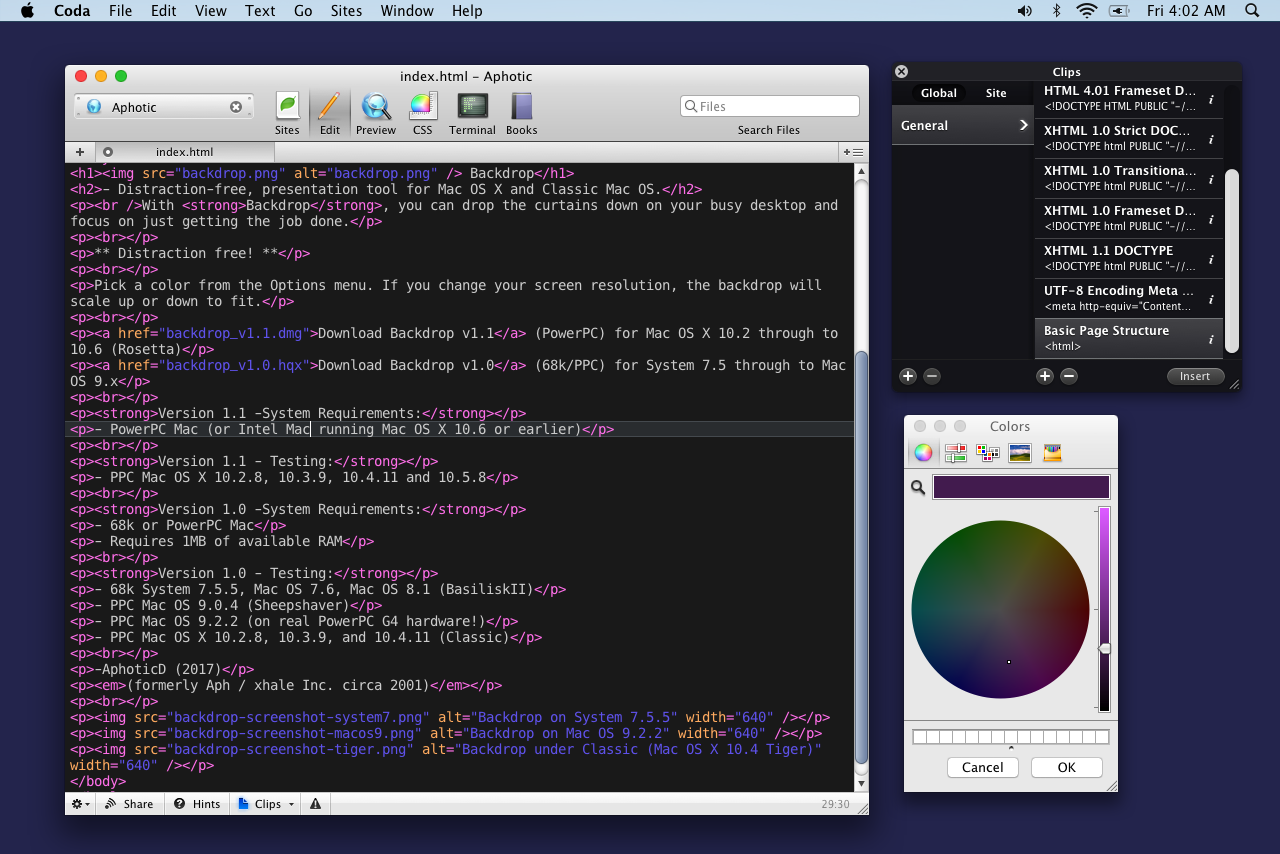
Backdrop on Mac OS X 10.5 Leopard, showing Coda as front app.
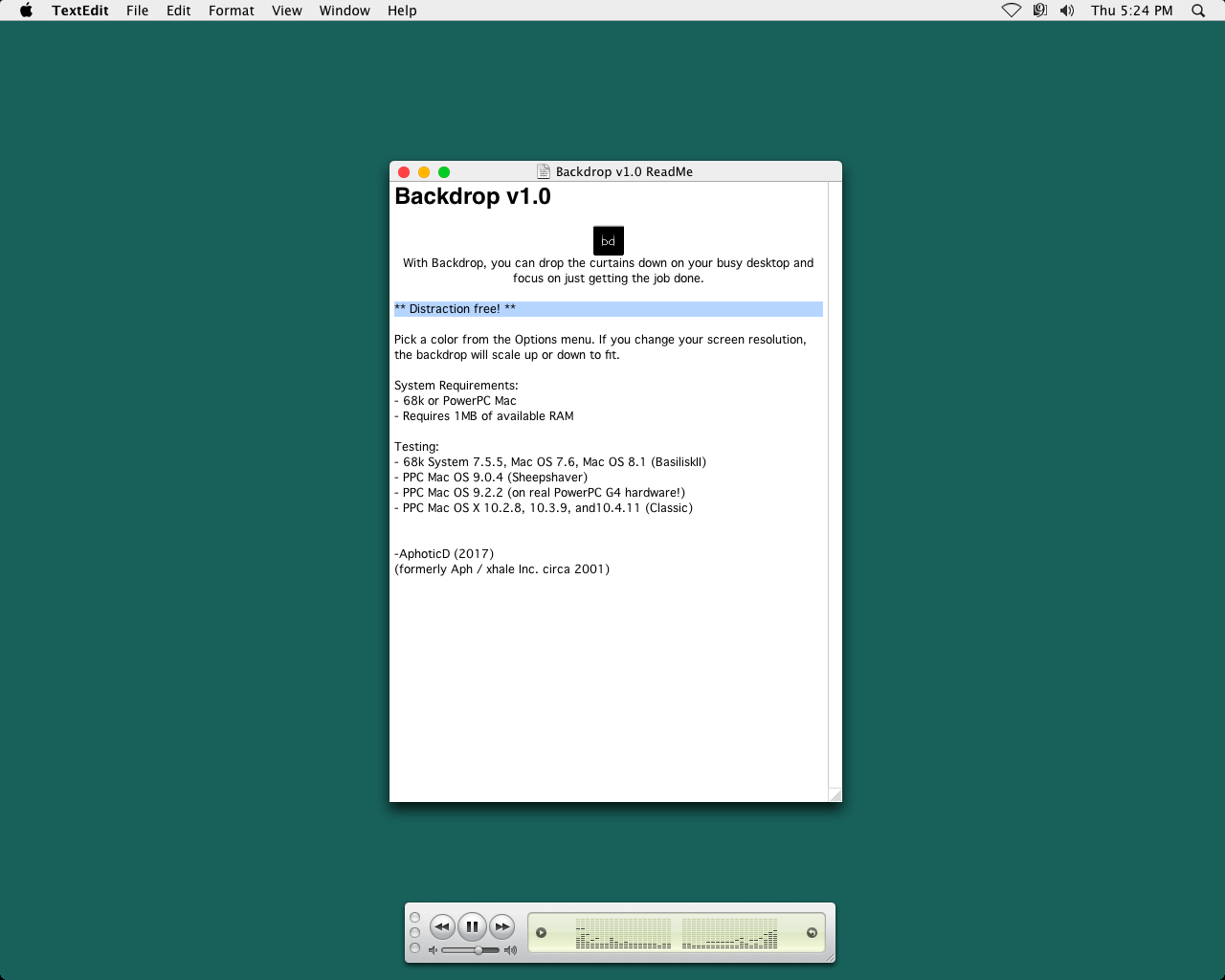
Backdrop on Mac OS X 10.4 Tiger (Classic), showing TextEdit as front app
and the iTunes mini-player set to float on top of all windows.
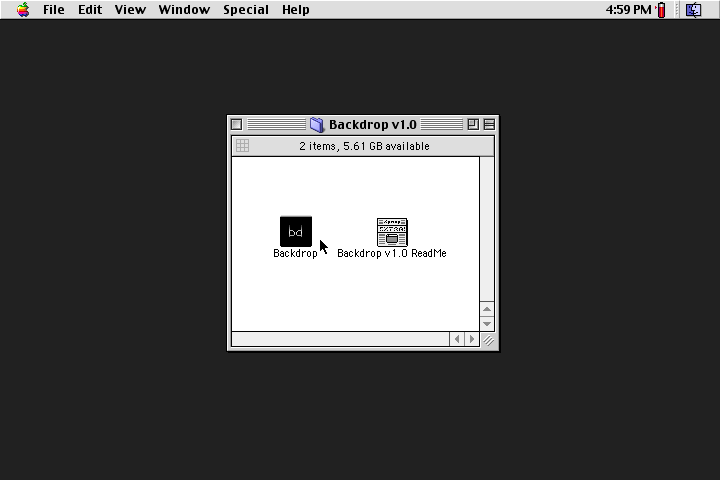
Backdrop on Mac OS 9.2.2, showing Finder as the front app.
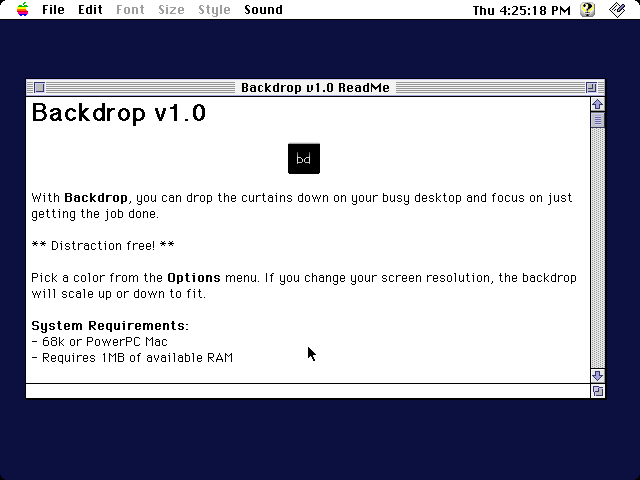
Backdrop on System 7.5.5, showing SimpleText as front app.